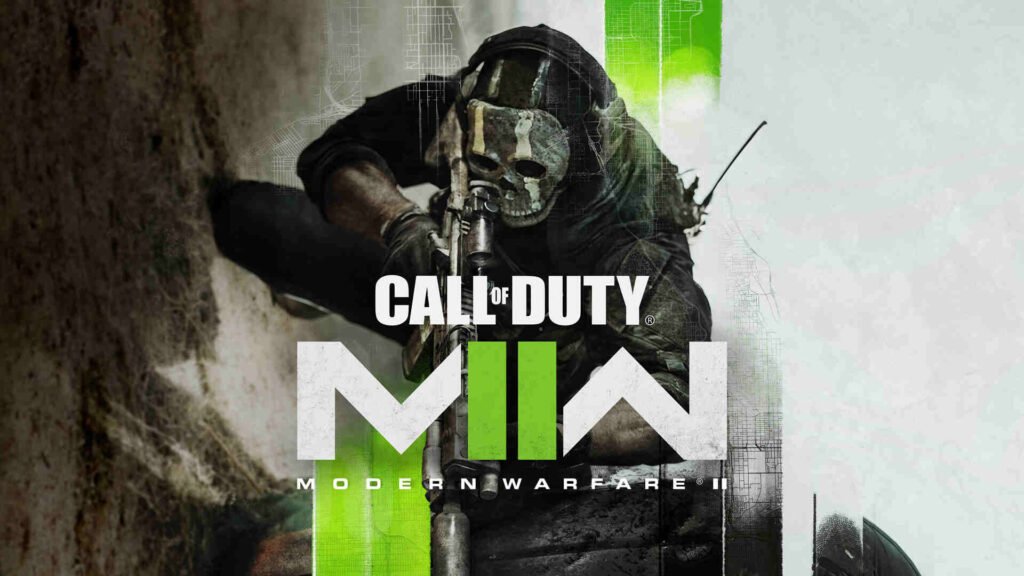Infinity Ward and Activision have lined up Call of Duty: Modern Warfare 2 to be released in October 2022, as a continuation of Call of Duty: Modern Warfare, which debuted in 2019.
If you’re a serious gamer, you must have heard about a prominent feature in games, the “Motion Blur” feature. Motion blur was added to COD: Modern Warfare 2 because it makes the game appear more realistic and smoother for players who are only getting about 30 frames per second or less. However, a lot of COD players find it annoying when the motion blur feature activates, especially in intense multiplayer PVP battles. For many gamers, motion blur helps to lessen eye strain and motion sickness. However, aside from those who experience these problems, many others would like to disable it because it interferes with focus and badly affects performance. Also, if the enemies are shooting you from the side, you can see them clearly (without a blur) if you have motion blur disabled. Additionally, it speeds up the response time and reduces the delays that motion blur frequently introduces. Therefore, today we’re going to walk you through how to deactivate motion blur in Call of Duty: Modern Warfare 2: 2022.
How to disable motion blur in Call of Duty: Modern Warfare 2?
Below are the steps that you need to follow in order to turn off motion blur in COD: MW 2:
Step 1: Start the game, press the “Options” button, and navigate to the “Settings” tab.
Step 2: Scroll on down and select “Graphics” to open up the graphic settings section.
Step 3: Turn off “world motion blur” and “weapon motion blur” options.
You can also set the “Film Grain” bar to 0 to make the image much more clear and turn on “Depth of Field” to improve the overall view in the game.
That’s it, folks! These were the three simple steps you needed to take to disable motion blur in COD:MW 2.
Thanks for reading. Stay tuned.