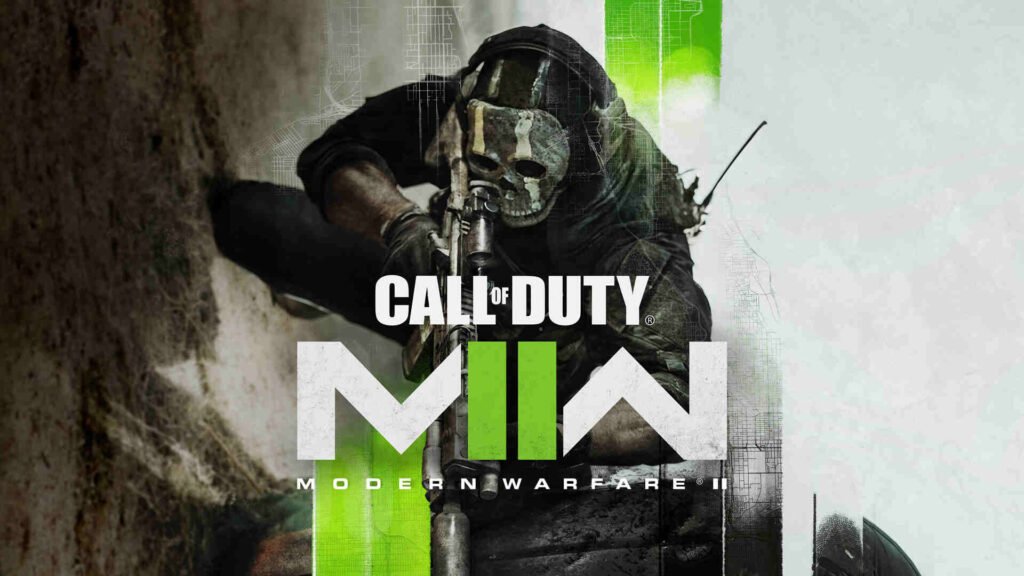2022 is expected to be a tremendous year for Call of Duty, especially with the beta rolling out for their new game, Call of Duty: Modern Warfare 2.
Activision and Infinity Ward joined hands together to add this new game to the Call of Duty series with a tonne of new features that you might not have seen in any of the earlier games in the franchise. In terms of features, If you want to survive in the game COD: Modern Warfare 2 or, in fact, in any survival shooter game, then you must know the usefulness of the “Sprint” feature. It’s there so you can move around the map quickly and easily, avoid the enemy, and ultimately win the match. Call of Duty was very aware of the importance of this feature, and hence, they didn’t forget to provide you with the “Automatic Tactical Sprint” feature in MW2 along with the normal sprint feature (enabled by default) Today, we’re going to tell you exactly how to enable the Automatic Tactical Sprint feature and improve your experience.
How to use the automatic tactical sprint in Call of Duty: Modern Warfare 2 to run faster?
Below are the steps that you need to follow in order to enable the Sprint feature in COD: MW2:
Step 1: Start the game and press the “Options” button from the “Home Screen.”
Step 2: Head over to the “Settings” tab and scroll on down to click on “Controller.”
Then, keep scrolling down until you reach the “Gameplay” heading. Under the “Gameplay” heading, you’ll see 2 options: “Automatic Sprint” and “Automatic Tactical Sprint.” You need to tick the “Automatic Tactical Sprint” option and back out of the settings screen.
Start a match and you’ll feel the difference in speed when you sprint.
That’s all, folks! We hope that we were able to help you enable this very useful feature in the COD: Modern Warfare 2 game.
Thanks for reading. Stay tuned.