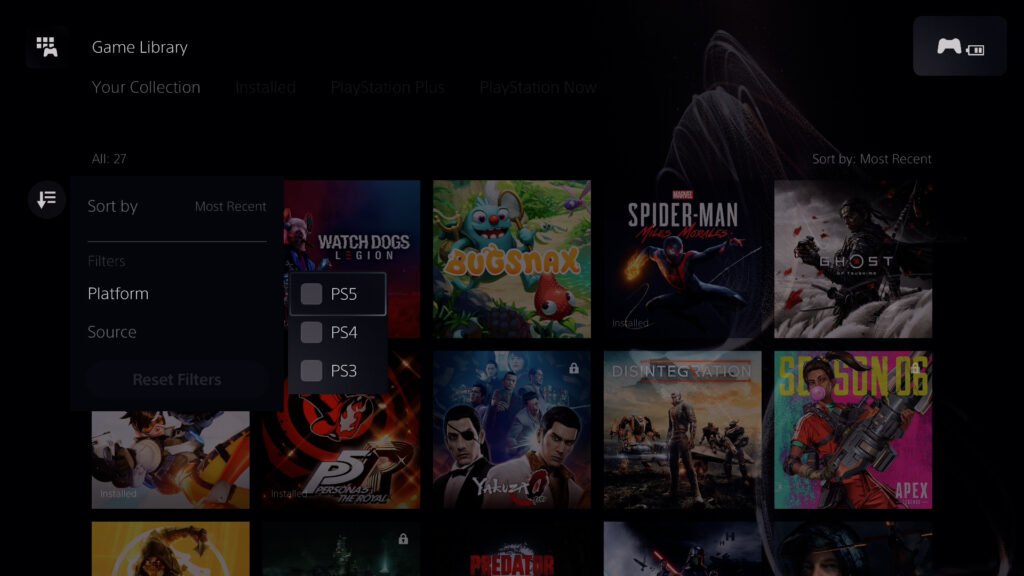The PlayStation 5 is the most recent iteration of Sony Interactive Entertainment’s gaming platform. The 2020-released console goes up against Microsoft’s Xbox Series X.
Since the day it was unveiled, the PlayStation 5, a console that is described as a “true generational leap” in terms of both style and performance, has been in the news. Backwards compatibility, a new DualSense Controller, the ability to run games at 4K/120 FPS, and a new look are just a few of the ways Sony differentiated the PS5 from its predecessors. Of course, the PS5 has significantly more power than its predecessor, the PS4 Pro, which was released way back in 2016. And today, we’re going to discuss The console supports 4000+ games, including the compatible PS4 games. Coming to games, we’re going to answer today a very commonly asked question, i.e., “How to view all PS5 purchased games?” So let’s dive in and see how to do that.
How to view all the PS5 purchased games?
Step 1- Go to your PS5 “Home screen“. Navigate all the way to the right to select “Game Library“. Here, you’ll see a list of all the installed games on your PS5.
Step 2- Go up using the d-pad button and select “Your collection“. In this section, you’ll be able to see each and every game that you have bought on your PS5 and PS4.
Step 3- Click on “Sort and filter” on your left and click on “Platforms” to select whether you want to view all the purchased games for PS5/PS4 or both. There are other filters also, like purchase date, most recent, etc.
That’s it, folks! We hope that we were able to tell you the easiest method to view all the purchased games on your PS5. We’ll surely update here if any more ways to do the same become available in the future.
Thanks for reading. Stay tuned!