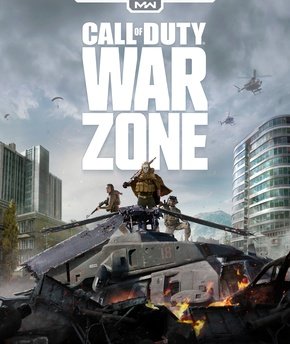Call of Duty: Warzone is an amazing standalone battle royale game released on March 10, 2020 for PC, PS4, PS5, Xbox One, and Xbox Series S/X.
Call of Duty: Warzone is a free-to-play battle royale game. The game retains the Call of Duty franchise’s signature gameplay style along with a few improvements, such as better graphics, ultra-responsive gunplay, and the introduction of unique battle royale elements like loadout kits. We’re really excited to see what Call of Duty: Warzone has to offer in the future, but for now let’s talk about current issues in the game and also how to fix them. One of the most commonly reported issues in this game is “COD Warzone friends list not working“. This means that you’ll likely see a big empty void instead of the list of your friends. If you’re also facing this issue, we got you. Below is the list of solutions that can work for you to get rid of this issue, so make sure to read till the end.
First and foremost, Restart Warzone.
The simplest solution is to restart the game. Not only does it get rid of any glitches present at the time, but it also allows you to reconnect to the Warzone server.
Solution #2: Disable cross-play and enable it again
Many players have reported this as a working fix to get rid of this issue. You just need to relaunch the game, go to settings, and disable the cross-play feature. Then, close the game completely, wait for a few minutes, start the game again, and enable the cross-play feature. If the problem has been resolved, stop reading.
Solution #3: Restart your system as well as the router.
Shut down your system and unplug the WiFi router. Wait for a few minutes and then turn your computer back on, connect it to your network and check if the issue is gone.
Solution #4: Contact Support.
Head over to the Activision Support page and create a ticket describing the whole issue and what solutions you have already tried but didn’t work. The executive will get back to you within 48 hours with more information on the case.
That’s all, folks. We hope that we’ve helped you get rid of the “Friends list not working” issue. We’ll make sure to update you if there are any more solutions available to this issue in the future.
Thanks for reading. Stay tuned.