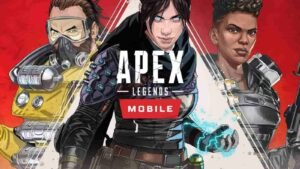Apex legends Mobile is a much awaited strategic battle-royale shooting game which was initially released for PC and Consoles but then finally made it’s way to Android and iOS on May 17, 2022.
One of the few issues that PC and console players were going through in Apex legend seems like an issue for the mobile gamers too. Today, we’ll be talking about the “Infinite loading screen” error in Apex Legend’s mobile game and how to fix it. If you’re also facing this issue then you’re at the right page.
What causes the stuck at loading screen issue?
Temporary server glitches, outdated game version, unstable internet connection, storage problems and not installing game the right way are some of the main reasons causing the game to be stuck at loading screen. Let’s discuss now that how to fix the issue :-
1. Check the server status
There are chances that the issue is not at your end so before going any further, be sure to check the server status of Apex Legends. You can do that by googling or checking the social media handle of Apex Legends and see if any other players are going through the same issue at the moment.
2. Check your Internet connection/Restart the router or modem.
Sometimes your Internet connection can be the one causing this error. What you should do is close the game, turn off your router or modem, unplug it, wait for a few minutes, plug it back in and then try to restart the game. Alternatively, you can choose a different internet connection to test the game.
3. Restart your mobile phone.
A simple and obvious way like restarting your mobile can also get rid of the temporary glitches and make your game working fine again.
4. Updating the Apex Legend’s game
Using an outdated version of the game can also be the cause of it being stuck at the loading screen. Be sure to update your game whenever the update arrives. To update on Android : Open Play Store, Tap on the Hamburger menu icon, Tap on My apps and games, and click on Update if there’s an update available.
To do the same on iOS : Open App Store, Tap on Profile pic icon, Scroll down and find Apex Legends Mobile, click on Update if there’s an update available.
5. Turn off the VPN
A VPN can also be causing this issue by not allowing the game to properly connect to the servers. So be sure not to use any vpn or proxy server before starting the game.
6. Reinstall Apex Legends
The game could have been corrupted or not installed the right away, to repair that we recommend that you uninstall the game on your device and then install it again.
Last resort – Contact EA Support.
If none of the above methods work for you, then raise a request and mention the whole issue in detail along with everything you’ve tried so far. The support section will look into the matter and help you figure it out.
That’s it guys. We hope that we solved your issue. Thanks for reading.