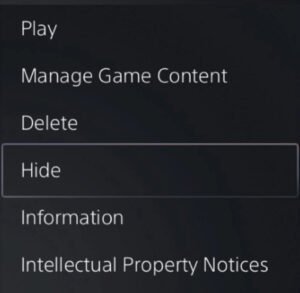Released in November 2020, the PS5 Standard and Digital Edition are a huge step forward into the next generation of console gaming. Sony’s advanced UI and powerful hardware managed to get every gamer’s attention.
The PS5 surprised everyone with its fantastic new Dualsense controller, modernised UI, exclusive game line-up and bold design. It had an amazing start to the year, with games like Horizon Forbidden West and Gran Tourismo 7 dropping in just a few months after their release. With a few issues still around, there hasn’t been a better time to invest in a PS5 and get your hands on the upcoming PS5 games. We’ve got a few questions regarding the same and we’re going to clear one of them right now, i.e. “How to delete, remove, and hide games from the PS5 home screen.”
Deleting the games from the PS5 home screen
To delete a game from the PS5 home screen, just head over to “Home“, navigate to the game that you want to delete, press the options button on your controller, and then click on “Delete“. Confirm the prompt message and the game will be deleted and no longer appear on your PS5 home screen.
Removing the games from the PS5 home screen
Unfortunately, you can’t just remove a particular game from your home screen without deleting it. This is one of the issues that annoy PS5 users. Sony is yet to give you more access to customise the home screen. The only way right now to remove a game from the home screen is by deleting it from your console.
Hide the games on the PS5 home screen.
To hide a particular game, just head over to the “Game Library” on your PS5, click on the “Your Collections” tab, and then highlight the game that you want to hide. Press the options button after highlighting the game, and click on “Hide“. The game will be successfully hidden. To view the game, head over to the “Game Library” and select “Filters and Sort“. Turn on the “Hidden Games” option, and you’ll be able to see all the games that you’ve hidden.
We hope that we’ve helped you with deleting, removing, and hiding a particular game on your PS5 console. Any new updates by Sony will also be shared here as soon as they’re out.
Thanks for reading, stay tuned.