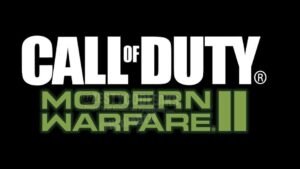Call of Duty: Modern Warfare 2, the sequel to the Call of Duty: Modern Warfare video game from 2019, is scheduled for release in 2022. See the most recent teaser trailer down below!
https://youtu.be/r72GP1PIZa0
One of COD: Modern Warfare 2’s biggest features is the multiplayer mode, which enables us to fight together with our friends. However, you must pay attention to two terms in order to play a game with your friends: “Display Name” and “Activision ID.” This applies to both you and your friends. for them to be able to see you and add you, and for you to be able to recognise them. Today, we’re going to go through exactly how to modify your display name or Activision ID because you might feel the need to do that at any time.
Call of Duty (COD) Modern Warfare 2: How to change the display name and Activision ID?
Below are the steps that you will need to follow in order to change your name or Activision ID in COD: MW 2:
Step 1: Press the “Options” button on your game’s home screen and tab over to “Settings.”
Step 2: Scroll down to “Account and Network” and click on “Activation Account“. This will take you to a screen that will display both your name and Activision ID.
Step 3: Click the “Change display name” option at the bottom of the screen, enter your new display name, and hit the “Continue” button. Remember, you’ll be able to change your name only once in six months.
Once you change your display name, you’ll get a token after 6 months, allowing you to change the name again. You will get only 1 token every 6 months that will be required to change the display name or activation ID.
That’s all, folks! We hope that we were able to help you change your display name or Activision ID in COD: Modern Warfare 2.
Thanks for reading. Stay tuned.