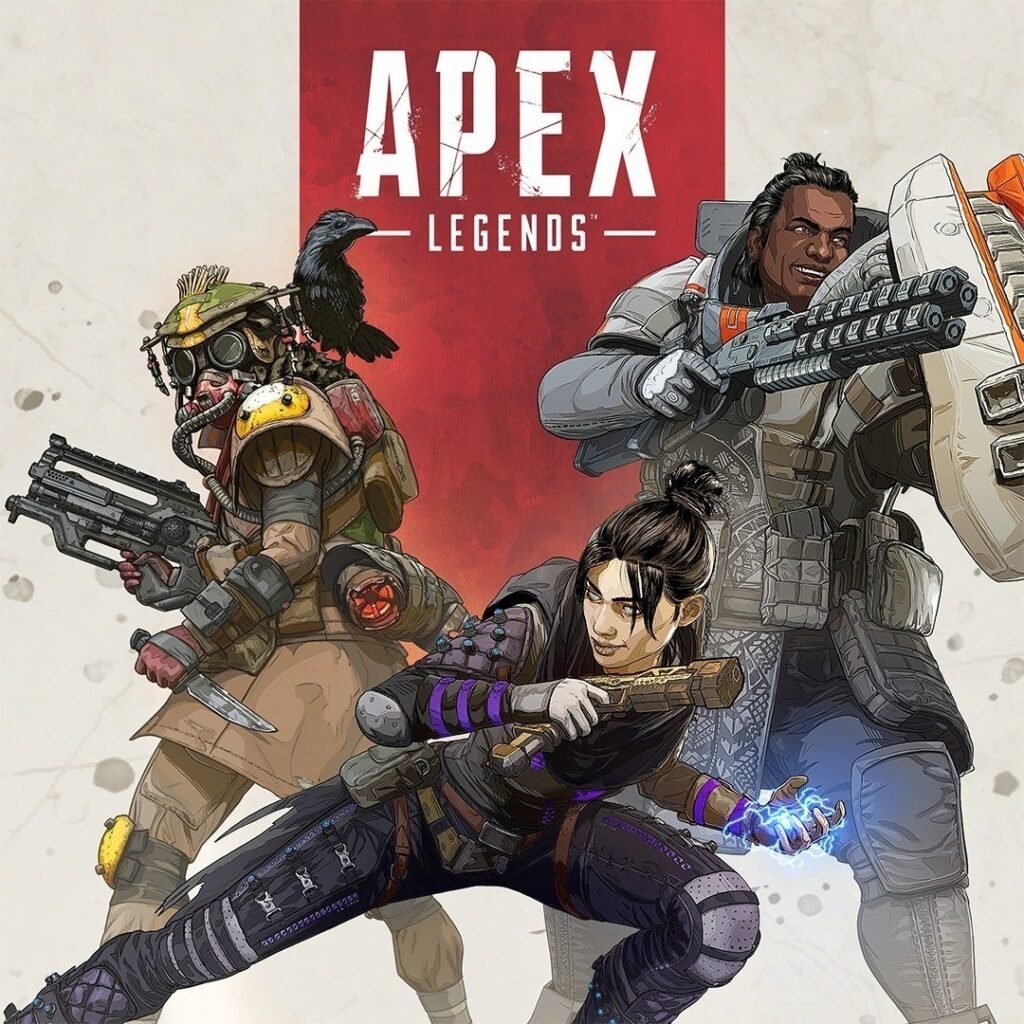Developed by Respawn Entertainment, Apex Legends is a free-to-play battle royale game that was initially released in 2019 and has been rising in popularity ever since. The game is currently available for PC, PS4/PS5, Xbox One, Xbox Series X/S, Nintendo Switch, and mobile platforms (yeah, pretty much all platforms!)
Apex Legends provides a very competitive gaming experience, as well as several game types, levels, customizations, weaponry, and more. The extraordinary characters known as Legends are the one feature that sets it apart from other games. Additionally, each legend has unique powers and abilities that players must be aware of because they could be game-changing in the middle of a match. Gameplay takes place in the Titanfall universe, a location that will be familiar to players from developer Respawn’s other game franchises.
Players are dropped from a spaceship in groups of three into Kings Canyon, the world of Apex Legends, and they must gather resources and eliminate the 19 other teams to win. There are numerous other captivating features in the game that can easily compel you to become addicted to it. Today, we’ll discuss one such feature and demonstrate how to use it in the game: changing the colour of the reticle and laser sight. So, keep reading.
Apex Legends: How to Change Color on the Reticle and Laser Sights?
Below are the steps that you need to follow in order to do the same:
Step 1: Click on the “Settings” icon on the bottom right corner of your screen.
Step 2: Under the “Gameplay” head, scroll on down to “Reticle” and click on the “Customize” button next to it.
Step 3: Now you can choose any colour for your reticle by sliding the colour bar to your preference, or even make it light or dark.
That’s all, folks! These were the only 3 simple steps that you needed to follow in order to change the reticle colour to your preference.
Thanks for reading. Stay tuned.