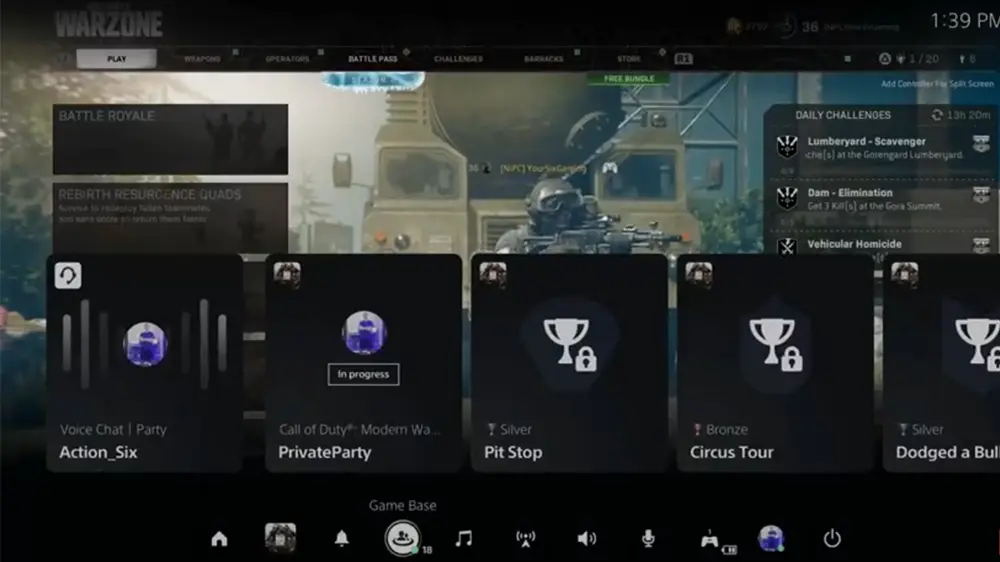Sony’s PlayStation 5 has been out for almost 2 years now, and the console is a massive hit among players. With incredibly fast load times and a fresh new look, PS5 really changes the game.
A superfast SSD, an innovative dualsense controller, 4K support, an improved interface, and backwards compatibility are just a few of the PS5’s features that will appeal to all gamers. It is something that can be truly referred to as a next-generation gaming console. Although there are a few issues in the console related to the UI and storage, it doesn’t fail in terms of performance. The haptic feedback, immersive 3D audio and beautiful 4K visuals can make anyone fall in love with this thing. The console supports all multiplayer games like the previous generation (PS4), and when we talk about multiplayer games, one important feature that we are surely aware of is Game Chat and Party Chat. For those who don’t know about these terms, game chat lets you chat with everyone in a particular game, while party chat allows you to chat with only those people that you invite or get invited to. And today, we’re going to tell you the best ways to switch from game chat to party chat. So, keep reading.
Method #1 for switching from party chat to game chat.
Press the “PS button” once and then select “game base” from the menu. Then, select the option “View all parties.” Alternatively, you can also select the option “Recent Parties” to select your current party. Now, click on the “Voice chat” option and you’ll see a dropdown menu on the top. Just select the menu and choose “Game voice chat“. Now, you can click on “switch” to choose between game chat and party chat.
Method #2 for switching between party and game chat.
Press the “PS Button” twice to quickly open the voice chat party. Navigate to the party with whom you want to talk and select “View voice chat“. Then, just choose the party name, click on it, and use the “switch” option to communicate between the party members.
These are by far the best ways by which you can switch between the game chat and party chat.
Thanks for reading. Stay tuned