Developed by BigMoon Entertainment, Dakar Desert Rally is an off-road driving adventure game that is currently available for PC, PS4/PS5, Xbox One, and Xbox Series X/S.
After starting the game, Dakar Desert Rally crashes, which limits access to the game and is caused by a number of issues. We’ll explain how to fix the game’s crashing problem in this article so you can resume your off-road adventure.
The Dakar Desert Rally crashes with a fatal error message: what should you do?
Below are the solutions that you can try out in order to get rid of this issue:
Solution #1: Check system requirements.
You are likely to experience this issue if your machine does not satisfy the game’s minimum system requirements. Therefore, before trying anything further, compare your system’s specifications to the game’s system requirements.
Solution #2: Disable the antivirus programme.
Various game files may not run if an antivirus application quarantines them. If Windows Defender is installed, make the Dakar Desert Race an exception. To do this: * Open the start search screen by typing “virus and threat protection.”
* Exclusions: Select “Add or remove exclusions” under “Manage settings” in the “Virus & Threat Protection Settings” section.
* Choose “Add an exclusion,” then choose the “Dakar Desert Rally” folder saved on your disc.
Solution #3: Check the game files for integrity.
You should check the game’s file integrity, scan for any missing or erroneous files, and download them. To do this, follow the below steps:
For users of Epic Games:
1. Launch the Epic Games application.
2. Select the “Library” option.
3. Select the three dots that appear beneath the Rocket League game.
4. On the newly opened screen, click “Verify.”
For users of Steam:
1. Launch the Steam application.
2. Select the “Library” option.
3. Open the “Properties” tab by right-clicking the Dakar Desert Rally game on the left.
4. On the newly opened screen, click the “Local Files” menu on the left.
5. In the Local Files We Encountered menu, select the option labelled “Verify integrity of game files.”
That’s all, folks! We really hope that you were able to resolve the Dakar Desert Rally crashing problem with our assistance.
Thanks for reading. Stay tuned.

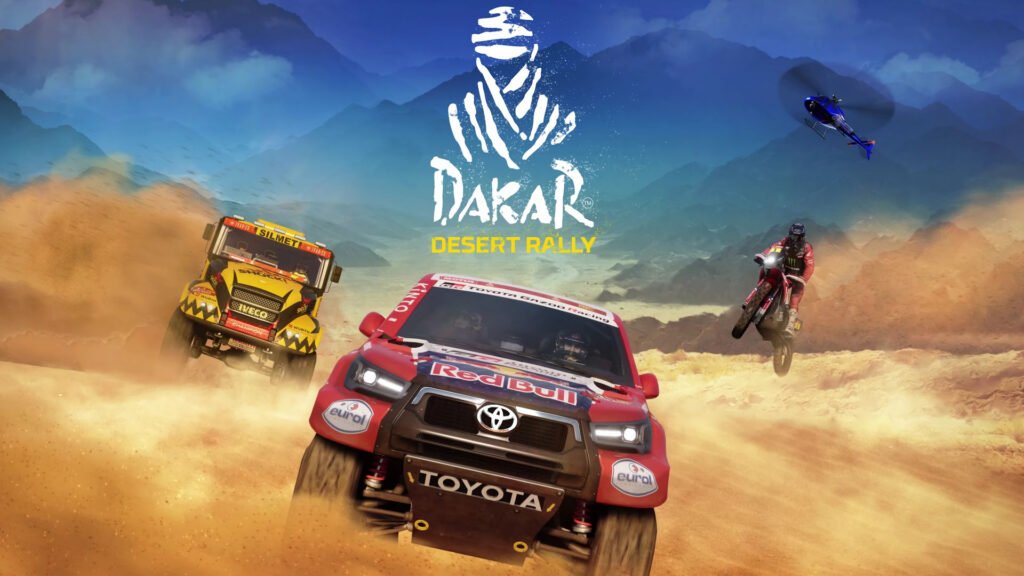
R9 5950X 32GB RX6800 X570
Start => FATAL ERROR